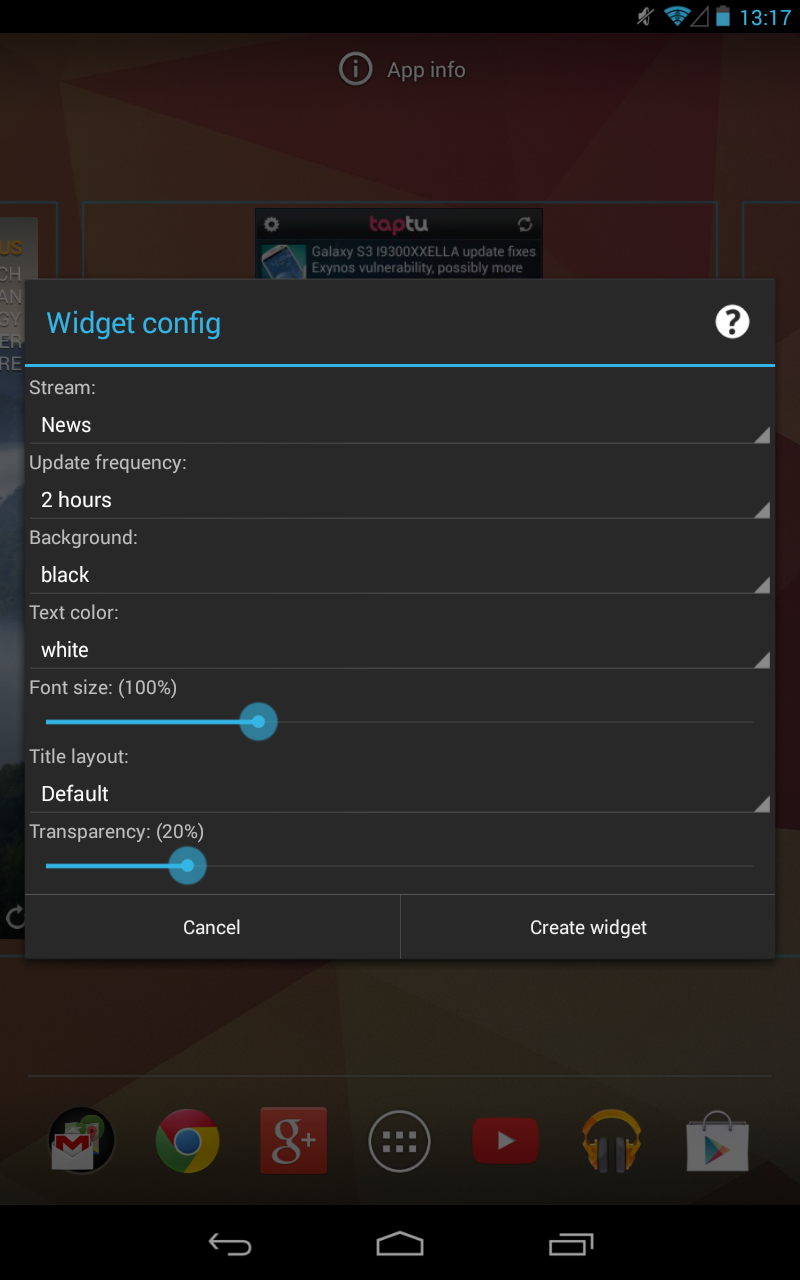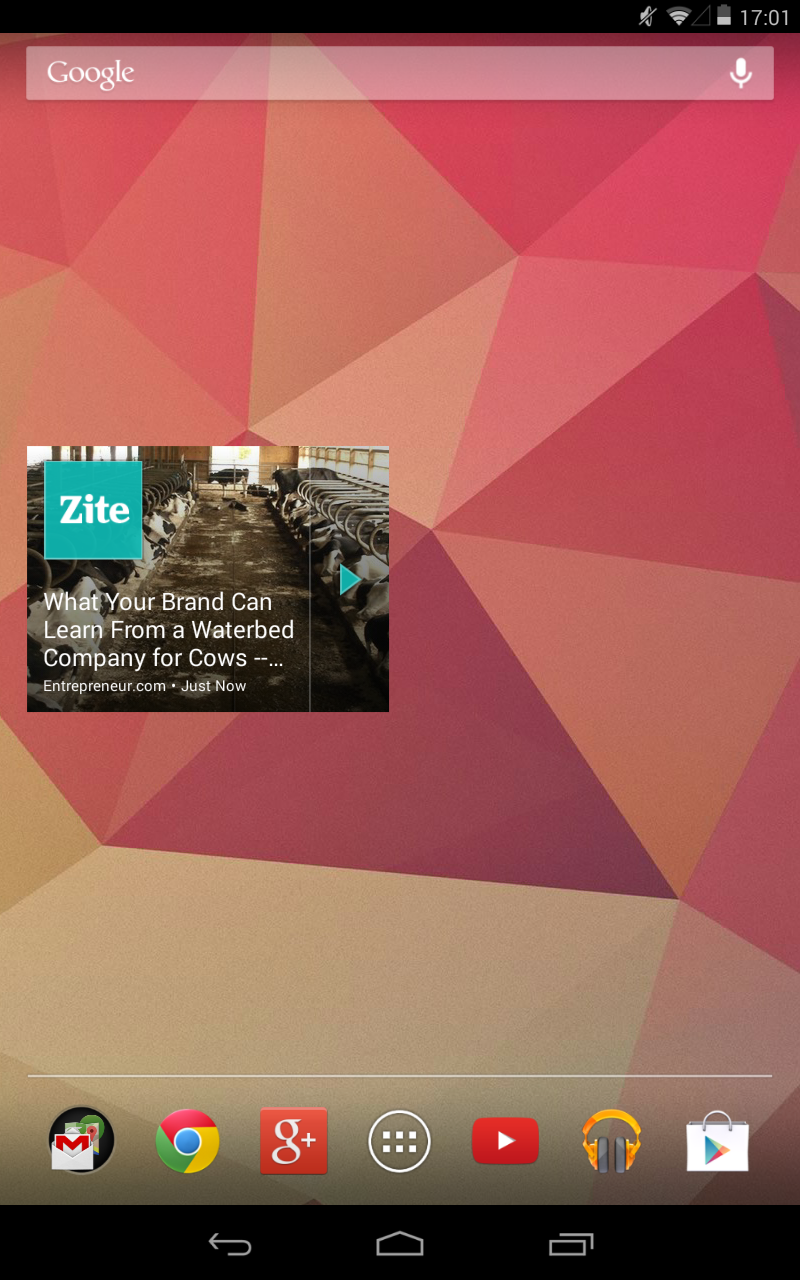One of the big advantage that Android offers over iOS is plethora of customization aimed at improving utility for users. They can use their Android device the way they want in terms of apps, as well as home screen with widgets. The home screen on the device can offer all the relevant information without requiring any action from the user. The information can be about time, weather details, calendar appointments, Facebook updates, news feed, and much more.
One of the best implementation of the Android widgets is showcased by HTC in its customized Sense 5 User Interface with BlinkFeed. Essentially, the BlinkFeed offers a visual feed of news and social updates right at the device’s home screen, saving users from delving deep in to the apps for information they seek.
But you do not need to own an HTC Android device to enjoy this functionality. There are such apps which offer information centric Widgets, so that users can stay updated with news they are interested about. So here are some of the popular and useful apps and widgets that you can install on your device for instant information.
- Android Widgets which will keep you updated:
Be it a journalist or a blogger, we have to stay updated all the time with latest news. I’m sure many of you have proper reading apps installed on your Smartphone, and must be referring to it at your reading time. Here I’m sharing those widgets for Android, which will help you to quickly see the updates from your favourite source/app or topics that interest you.
Flipboard is one of the popular news reading app all thanks to its visually appealing interface. The app also connects to users’ social media accounts Facebook, Twitter, Instagram along with news from various websites and presents it in an interesting and interactive way. That’s why it is being touted as a social magazine rather than a news reading app.

The widget offered in the app comes in two sizes small and medium, which can be resized, as well. Though, very visual, the widget only offers the topic of the title along with the author, and website, but users need click it to read the rest of the story.
Similar to Flipboard, Pulse app also offers an interactive layout of content. The app draws content from various websites, as well as, gives option to user to add RSS feeds of any website themselves. Earlier, this year Pulse was acquired by Professional Network, LinkedIn and thus the app offers great synergy for LinkedIn users.

Pulse widget lets user choose the category of news they want to get access on their home screen. It comes in three formats offering different sizes: Large, Small and List. Like Flipboard, it offers the title of the article only and user can scroll the widget to see other articles.
- Also see:
Taptu app is promoted as ‘DJ your news’. It goes even a step further than Flipboard and Pulse with its visual aesthetics, even though some might feel it looks cluttered. Similar to other apps, users can add stream of content from their favorite websites. The app also integrates social networks such as Facebook and Twitter bringing feeds right in one place. The ‘DJ’ing feature refers to merging of multiple feeds into one stream and color code them, as well through StreamStudio feature. The app also finds interesting content for the user, based on their reading habits in Taptu Magic.
Out of all apps, Taptu provides maximum customization options for the widget. Right from selecting stream to update frequency, to options like background and text color, font size and transparency. Users can also have various layouts for the widget like normal, card based or even as a stack.
If a user does not have a particular website(s) to be updated with their favorite topics, then the Zite app is an ideal option. Instead of adding websites, or their RSS, the app simply ask users to choose their favorite topics and it will automatically serve the best articles for the same. Over a period of time, app becomes more intelligent and learns their favorite articles and websites.
The widget functionality offered by the app is very straightforward as it provides access to all topics right at home screen. However, the widget can’t be customized in terms of size or layout.
While most of the applications mentioned above offer the content from websites which have partnered with them, it might miss out on user’s favorite websites. If they want to add interesting websites, then RSS feed is the best way. Additionally after the closure of Google Reader, Feedly has become its replacement and provides the same and even better functionality too for some users.

Talking about the widget functionality of the app, users can select categories for the news as well as refresh interval. The app can also be resized, but only in length. Although, it does not offers any information about the article, other than its title, so users have to click the title to get information.
If you are wondering that the apps/ widgets are all about news and social updates, then you are wrong. For sports enthusiasts, an app like Cricbuzz delivers all the information live on the home screen through its widget. Similarly, an app like ESPN SportsCenter or Yahoo Sports provide widgets with scores about various sports like NFL, NBA, and more.
Article from www.shoutmeloud.com