It was bound to happen. Google Voice Search can now be done from your desktop and laptop without clicking any button, directly from the Chrome browser. Similar to how Google Glass users say OK Glass to activate actions, OK Google is the new way to talk to Google … and this brings the power of Google search to your desktop.
Google Voice Search
If you visit the Google.com on any Google Chrome, you can anyway click the microphone icon and start speaking for Google to initiate a Google search. But if you install the Google Voice Search Hotword Chrome extension, then when you visit Google.com, your microphone stays active listening to when you say ‘OK Google‘, which is the keyword phrase that prompts it to initiate a search for whatever is spoken after that.
See this video on how this works
Although they claim this works right now in English language in the US only, I was easily able to install and run this extension in India. See how my Google.com form has changed to show ‘Say OK Google”.
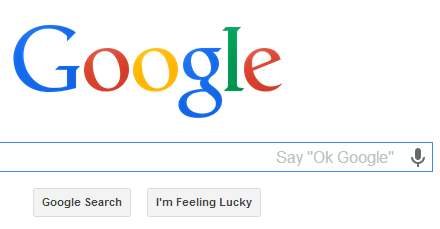
And when I say some keywords, it recognizes them easily and outputs a search result. It is amazing how accurately Google can recognize speech (though it is preferable to speak slowly and clearly for best results).
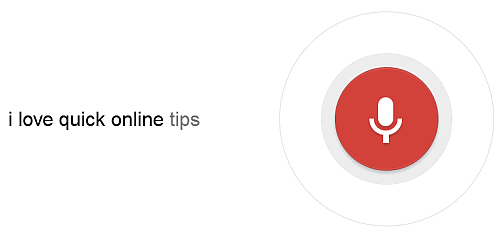
So what are you waiting for, download the chrome extension and start talking to Google without a keyboard!